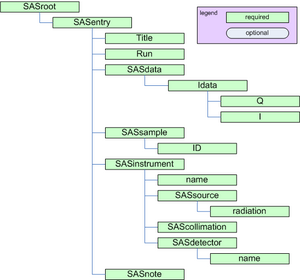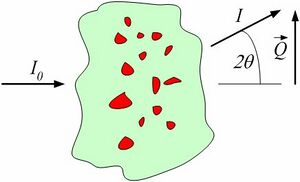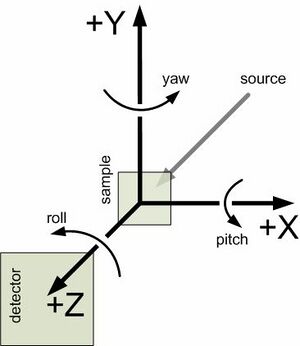cansas1d documentation
Gradually, this manual will be replaced by a PDF: http://svn.smallangles.net/trac/canSAS/browser/1dwg/trunk/doc/cansas-1d-1_0-manual.pdf?format=raw
Disclaimer
This description is meant to inform the community how to layout the information within the XML files. However, should the information in this document and the cansas1d/1.0 SAS XML Schema differ, the XML Schema will be deemed to have the most correct description of the standard.
Objective
One of the first aims of the canSAS (Collective Action for Nomadic Small-Angle Scatterers) forum of users, software developers, and facility staff was to discuss better sharing of SAS data analysis software. CanSAS identified that a significant need within the SAS community can be satisfied by a robust, self-describing, text-based, standard format to communicate reduced one-dimensional small-angle scattering data, I(Q), between users of our facilities. Our goal has been to define such a format that leaves the data file instantly human-readable, editable in the simplest of editors, and importable by simple text import filters in programs that need not recognise advanced structure in the file nor require advanced programming interfaces. The file should contain both the primary data of I(Q) and also any other descriptive information (metadata) about the sample, measurement, instrument, processing, or analysis steps.
The cansas1d/1.0 standard meets the objectives for a 1D standard, incorporating metadata about the measurement, parameters and results of processing or analysis steps. Even multiple measurements (related or unrelated) may be included within a single XML file.
Status
Version 1.0 was tagged from the subversion repository on 2009-05-12 as no changes were committed since January 2009. Use this command to checkout the tagged release.
svn checkout http://svn.smallangles.net/svn/canSAS/1dwg/tags/v1.0 cansas1dwg-1.0
General Layout of the XML Data
The canSAS 1-D standard for reduced 1-D SAS data is implemented using XML files. A single file can contain SAS data from a single experiment or multiple experiments. All types of relevant data (I(Q), metadata) are described for each experiment. More details are provided below.
Overview
The basic elements of the cansas1d/1.0 standard are shown in the following table. After an XML header, the root element of the file is SASroot which contains one or more SASentry elements, each of which describes a single experiment (data set, time-slice, step in a series, new sample, etc.). Details of the SASentry element are also shown in the next figure. Refer to the block diagrams for alternative depictions. See cansas1d.xml for an example XML file. Examples, Case Studies, and other background information are below. More discussion can be found on the canSAS 1D Data Formats Working Group page and its discussion page. Details about each specific field (XPath string, XML elements and attributes) are described on the cansas1d_definition_of_terms page.
- SASroot: the root element of the file (after the XML header)
- SASentry: describes a single experiment (data set, time-slice, step in a series, new sample, etc.)
- block diagrams
- cansas1d.xml example XML file
- discussion of this format: basic more
- Seek outside help for XML
- Definition of terms: Details about each specific field (XPath string, XML elements and attributes)
Basic elements of the cansas1d/1.0 standard
| element | description | |
|---|---|---|
| descriptive info required at the start of every XML file | ||
| data set, time-slice, step in a series, new sample, etc. | ||
|
for this particular SASentry | |
|
run number or ID number of experiment | |
| any non-cansas1d/1.0 element can be used at this point | ||
| this is where the reduced 1-D SAS data is stored | ||
| a single data point in the dataset | ||
| any non-cansas1d/1.0 element can be used at this point | ||
| description of the sample | ||
| description of the instrument | ||
| description of the source | ||
| description of the collimation | ||
| description of the detector | ||
| for each processing or analysis step | ||
| anything at all |
Required XML file header
<?xml version="1.0"?>
<?xml-stylesheet type="text/xsl" href="cansasxml-html.xsl" ?>
<SASroot version="1.0"
xmlns="cansas1d/1.0"
xmlns:xsi="http://www.w3.org/2001/XMLSchema-instance"
xsi:schemaLocation="cansas1d/1.0 http://svn.smallangles.net/svn/canSAS/1dwg/trunk/cansas1d.xsd"
>
Rules
- canSAS1d/1.0 XML data files will adhere to the standard if they can successfully validate against the established XML Schema (cansas1d.xsd)
- Q=(4 π / λ) sin(θ)
where λ is the wavelength of the radiation and 2θ is the angle through which the detected radiation has been scattered. - units to be given in standard SI abbreviations (eg, m, cm, mm, nm, K) with the following exceptions:
- um=micrometres
- C=celsius
- A=Angstroms
- percent=%.
- fraction
- a.u.=arbitrary units
- none=no units are relevant (such as dimensionless)
- where reciprocal units need to be quoted the format shall be "1/abbreviation"
- when raised to a power, use similar to "A^3" or "1/m^4" (and not "A3" or "m-4")
- axes:
- z is along the flight path (positive value in the direction of the detector)
- x is orthogonal to z in the horizontal plane (positive values increase to the right when viewed towards the incoming radiation)
- y is orthogonal to z and x in the vertical plane (positive values increase upwards)
- orientation (angles) describes one-axis rotations (rotations about multiple axes require more information):
- roll is about z
- pitch is about x
- yaw is about y
- Unicode characters MUST NOT be used
- Binary data is not supported
Compatibility of Geometry Definitions
Note: translation and orientation geometry used by canSAS are consistent with:
- http://en.wikipedia.org/wiki/Cartesian_coordinate_system
- http://en.wikipedia.org/wiki/Right-hand_rule
- http://www.nexusformat.org/Coordinate_Systems
- http://mcstas.risoe.dk/documentation/tutorial/node6.html
- http://webhost5.nts.jhu.edu/reza/book/kinematics/kinematics.htm
The translation and orientation geometry definitions used here are different than those used by SHADOW (http://www.nanotech.wisc.edu/shadow/) where the y and z axes are swapped and the direction of x is changed.
Converting data into the XML format
A WWW form (canSAS/xmlWriter) is available to translate three-column ASCII text data into the canSAS1d/1.0 XML format. This form will help you in creating an XML file with all the required elements in the correct places. The form requests the SAS data of Q, I, and Idev (defined elsewhere on this page) and some basic metadata (title, run, sample info, ...). Press the Submit button and you will receive a nicely formatted WWW page with the SAS data. If you then choose "View page source" (from one of your browser menus), you will see the raw XML of the canSAS1d/1.0 XML format and you can copy/paste this into an XML file.
The SAS data that you paste into the form box is likely to be copied directly from a 3-column ASCII file from a text editor. Line breaks are OK, they will be treated as white-space as will tabs and commas. Do not be concerned that the data looks awful in the form entry box, just check the result to see that it comes out OK.
Documentation and Definitions
- Documentation: cansas1d_documentation (this page)
- Definitions: cansas1d_definition_of_terms
- Block diagrams: cansas1d_block_diagrams
XML Schema
XML Schema: The cansas1d.xsd XML Schema defines the rules for the XML file format (TRAC, SVN) and is used to validate any XML file for adherence to the format.
XML Stylesheets
- cansasxml-html.xsl: XSLT stylesheets can be used to extract metadata or to convert into another file format. The default canSAS stylesheet [cansasxml-html.xsl] should be copied into each folder with canSAS XML data file(s). It can be used to display the data in a supporting WWW browser (such as Firefox or Internet Explorer) or to import into Microsoft Excel (with the added XML support in Excel). (See the excellent write-up by Steve King, ISIS, at http://www.isis.rl.ac.uk/archive/LargeScale/LOQ/xml/cansas_xml_format.pdf for an example.) By default, MS Windows binds *.xml files to start Internet Explorer. Double-clicking on a canSAS XML data file with the cansasxml-html.xsl stylesheet in the same directory will produce a WWW page with the SAS data and selected metadata.
- Suggestion for support software that writes canSAS1d/1.0 XML data files:
- be sure to update to the latest SVN repository revision (command: svn update)
- check the output directory to see if it contains the default XSLT file.
- copy the latest XSLT file to the output directory if either:
- the output directory contains an older revision
- the output directory does not have the default XSLT file
- The most recent XSLT file can be identified by examining the file for the $ Revision: string. For example
# $Revision: 66 $
is version 66 (updated 2009-01-12).
Examples and Case Studies
- cansas1d.xml basic example: Note that, for clarity, only one row of data is shown. This is probably a very good example to use as a starting point for creating XML files with a text editor.
- bimodal-test1.xml: Simulated SAS data to test size distribution calculation routines.
- Glassy Carbon Round Robin: Glassy carbon samples measured at several facilities worldwide.
- dry chick collagen: illustrates the minimum information necessary to meet the requirements of the standard format
- AF1410 steel: SANS study using magnetic contrast variation (with multiple samples and multiple data sets for each sample), the files can be viewed from TRAC (no description yet): http://svn.smallangles.net/trac/canSAS/browser/1dwg/trunk/examples/af1410/
- cansas1d-template.xml: This is used to test all the rules in the XML Schema. This is probably not a very good example to use as a starting point for creating XML files with a text editor since it tests many of the special-case rules.
XML layout for multiple experiments
Each experiment is described with a single SASentry element. The fragment below shows how multiple experiments can be included in a single XML file. Full examples of canSAS XML files with multiple experiments include:
<?xml version="1.0"?>
<?xml-stylesheet type="text/xsl" href="cansasxml-html.xsl" ?>
<SASroot version="1.0"
xmlns="cansas1d/1.0"
xmlns:xsi="http://www.w3.org/2001/XMLSchema-instance"
xsi:schemaLocation="cansas1d/1.0 http://svn.smallangles.net/svn/canSAS/1dwg/trunk/cansas1d.xsd"
>
<SASentry name="071121.dat#S22">
<!-- contents of the first experiment in the file go here -->
</SASentry>
<SASentry name="example temperature series">
<!-- example with two SAS data sets related to the same sample -->
<Title>title of this series</Title>
<Run name="run1">42-001</Run>
<Run name="run2">42-002</Run>
<SASdata name="run1">
<!-- data from 42-001 run comes here -->
</SASdata>
<SASdata name="run2">
<!-- data from 42-002 run comes here -->
</SASdata>
<!-- other elements come here for this entry -->
</SASentry>
<SASentry name="other sample">
<!-- any number of additional experiments can be included, as desired -->
<!-- SASentry elements in the same XML file do not have to be related -->
</SASentry>
</SASroot>
Foreign Elements
To allow for inclusion of elements that are not defined by the cansas1d.xsd XML Schema, XML foreign elements are permitted at select locations in the cansas1d/1.0 format. Please refer to the references (and others) below for deeper discussions on foreign elements.
No examples exist. At present, all examples of canSAS xml files using foreign namespaces have been converted to bring that data into either the SASprocessnote or SASnote elements. Refer to the TRAC changes for an example of arranging the content in SASprocessnote to avoid the use of foreign namespace elements.
Support tools for Visualization & Analysis software
(under development as of May 2008)
Binding for IgorPro
An import tool (a.k.a. binding) for IgorPro has been created (cansasXML.ipf). Documentation is available.
Note that this tool is not a true binding in that the structure of the XML file is not replicated in IgorPro data structures. This tool reads the vectors of 1-D SAS data (Q, I, ...) into IgorPro waves (Qsas, Isas, ...). The tool also reads most of the metadata into an IgorPro textWave for use by other support in IgorPro.
Status:
- Capabilities
- test suite of XML files developed
- import the XML files into IgorPro
- open TRAC tickets (as of 2008-05-15)
- Further
- conversation with Andrew Nelson shows more efficiency can be gained from minor redesign.
- Development of a GUI (to support the Irena package) has begun
- Development to add export capabilities (from IgorPro) back to the cansas1d/1.0 format has begun
Binding for Java
A JAXB binding for Java has been created. (http://svn.smallangles.net/trac/canSAS/browser/1dwg/trunk/java/cansas1d). Documentation is in progress.
Note that this tool replicates the structure of the XML file into Java data structures. Additional Java software must be applied to convert the /SASdata/Idata/* elements into vectors of I(Q) data.
Status:
- Capabilities
- import the XML files into Java
- tested by use in collimation-correction (desmearing) software (not publicly available at this time)
- Further
- need to test export capabilities
Support for Python
Specific support for the cansas1d/1.0 data standard in Python is being developed by NIST/NCNR as part of their contribution to the DANSE project. See the Python Documentation page for more details.
Support for FORTRAN
Steve King[1] (ISIS) has provided a F77 routine (SASXML_G77.F) that will read CanSAS XML v1.0 files. See the Fortran Documentation page for more details.
Suport for Microsoft Excel
Support for Microsoft Excel is provided through the default canSAS stylesheet [cansasxml-html.xsl]. An excellent description (http://www.isis.rl.ac.uk/archive/LargeScale/LOQ/xml/cansas_xml_format.pdf) of how to import data from the cansas1d/1.0 format into Excel is available from the ISIS LOQ instrument (http://www.isis.rl.ac.uk/archive/LargeScale/LOQ/loq.htm).
Software repositories
- TRAC: http://svn.smallangles.net/trac/canSAS/browser/1dwg/trunk
- Subversion: http://svn.smallangles.net/svn/canSAS/1dwg
(svn checkout http://svn.smallangles.net/svn/canSAS/1dwg/trunk/ cansas-1dwg)
Validation of XML against the Schema
- open browser to: http://www.xmlvalidation.com/
- paste content of candidate XML file (with reference in the header to the XML Schema as shown above) into the form
- press <validate>
- paste content of cansas1d.xsd XSD file into form and press <continue validation>
- check the results
Help for XML
The various references for help on XML have been moved to their own wiki page: XmlHelp