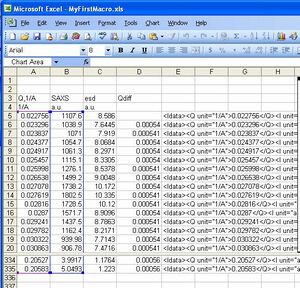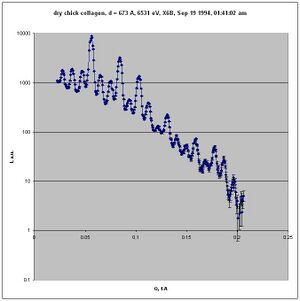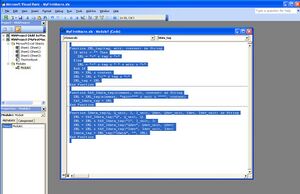cansas1d casestudy collagen: Difference between revisions
(develop a case study as an example of how to get data into the standard) |
No edit summary |
||
| (10 intermediate revisions by the same user not shown) | |||
| Line 1: | Line 1: | ||
=Overview= | = Overview = | ||
[[Image:Cs-collagen-data-table-Excel.jpg|thumb|case study: Collagen, SAXS data in Excel table]] | [[Image:Cs-collagen-data-table-Excel.jpg|thumb|case study: Collagen, SAXS data in Excel table]] | ||
| Line 6: | Line 6: | ||
To demonstrate how to get SAS data into the XML standard format, consider this set of SAXS data collected at the National Synchrotron Light Source, Brookhaven National Laboratory, using a SAXS camera set up temporarily at beam line X6B (operated by the Materials Science Division, Argonne National Lab). | To demonstrate how to get SAS data into the XML standard format, consider this set of SAXS data collected at the National Synchrotron Light Source, Brookhaven National Laboratory, using a SAXS camera set up temporarily at beam line X6B (operated by the Materials Science Division, Argonne National Lab). | ||
The sample was '''dry chick collagen.''' | The sample was '''dry chick collagen.''' (Thanks to Malcolm Capel, NSLS beam line X12C for the sample.) | ||
The raw data was collected on a linear position-sensitive detector and reduced to columns of '''Q''', '''I''', and '''Iesd''' (estimated standard deviation of '''I'''). | The raw data was collected on a linear position-sensitive detector and reduced to columns of '''Q''', '''I''', and '''Iesd''' (estimated standard deviation of '''I'''). | ||
| Line 12: | Line 12: | ||
The only metadata available for this data (without resorting to digging through piles of old notebooks) was obtained from two file headers: | The only metadata available for this data (without resorting to digging through piles of old notebooks) was obtained from two file headers: | ||
[http://svn.smallangles.net/trac/canSAS/browser/1dwg/trunk/examples/collagen/COLLAGEN.ASC collagen.asc] | |||
<pre> | <pre> | ||
Sep 19 1994 01:41:02 am Elt: 00090 Seconds | Sep 19 1994 01:41:02 am Elt: 00090 Seconds | ||
| Line 18: | Line 19: | ||
</pre> | </pre> | ||
[http://svn.smallangles.net/trac/canSAS/browser/1dwg/trunk/examples/collagen/collagen.saxs collagen.saxs] | |||
<pre> | <pre> | ||
dry chick collagen, d = 673 A | dry chick collagen, d = 673 A | ||
| Line 23: | Line 25: | ||
</pre> | </pre> | ||
But, | But, the data can fulfill the minimum requirements of the 1D standard file format | ||
and make an excellent example of a minimal | and also make an excellent example of a minimal | ||
[[cansas1d_documentation|canSAS reduced 1-D SAS data file in XML]]. | [[cansas1d_documentation|canSAS reduced 1-D SAS data file in XML]]. | ||
=Procedure= | = Procedure = | ||
==make the basic XML file== | == make the basic XML file == | ||
It is easiest to copy a template rather than start from an empty file. | It is easiest to copy a template rather than start from an empty file. | ||
Copy the [ | Copy the [http://svn.smallangles.net/svn/canSAS/1dwg/trunk/cansas1d.xml cansas1d.xml] file into your working directory and rename it to '''collagen.xml'''. | ||
==modify collagen.xml== | ==modify collagen.xml== | ||
| Line 43: | Line 45: | ||
<pre> | <pre> | ||
<?xml version="1.0"?> | <?xml version="1.0"?> | ||
<?xml-stylesheet type="text/xsl" href="example.xsl" ?> | |||
<SASroot version="1.0" | <SASroot version="1.0" | ||
xmlns="cansas1d/1.0" | |||
xmlns:xsi="http://www.w3.org/2001/XMLSchema-instance" | |||
xsi:schemaLocation="cansas1d/1.0 http://svn.smallangles.net/svn/canSAS/1dwg/trunk/cansas1d.xsd" | |||
> | |||
<SASentry> | <SASentry> | ||
<Title>dry chick collagen, d = 673 A, 6531 eV, X6B</Title> | <Title>dry chick collagen, d = 673 A, 6531 eV, X6B</Title> | ||
| Line 85: | Line 85: | ||
</SASroot> | </SASroot> | ||
</pre> | </pre> | ||
== prepare the SAXS data == | |||
Microsoft Excel is used here to convert the table of SAXS data into the | |||
required lines of XML for the standard. Some may prefer to use a cell formula but here, we develop a bit of Excel Macro code to clarify our procedure. | |||
=== Excel macros used === | |||
Within Excel, with the SAXS data in columns as shown above ([[Media:Cs-collagen-data-table-Excel.jpg]]), let's define the macros for our use. In Excel, type '''<alt><F11>''' to open the macro editing window. | |||
<pre> | |||
Function XML_tag(tag, attr, content) As String | |||
If attr = "" Then | |||
XML = "<" & tag & ">" | |||
Else | |||
XML = "<" & tag & " " & attr & ">" | |||
End If | |||
XML = XML & content | |||
XML = XML & "</" & tag & ">" | |||
XML_tag = XML | |||
End Function | |||
Function SAS_Idata_tag(element, unit, content) As String | |||
XML = XML_tag(element, "unit=""" & unit & """", content) | |||
SAS_Idata_tag = XML | |||
End Function | |||
Function Idata_tag(Q, Q_unit, I, I_unit, Idev, Idev_unit) As String | |||
XML = SAS_Idata_tag("Q", Q_unit, Q) | |||
XML = XML & SAS_Idata_tag("I", I_unit, I) | |||
XML = XML & SAS_Idata_tag("Idev", Idev_unit, Idev) | |||
Idata_tag = XML_tag("Idata", "", XML) | |||
End Function | |||
</pre> | |||
Your window will look similar to this one when you copy/paste the above code: | |||
[[Image:Cs-collagen-macro-editing.jpg|thumb|case study: Collagen, SAXS data in Excel chart]] | |||
(Yes, my spreadsheet is called MyFirstMacro.xls) | |||
Now close the macro editing window and return to the SAXS data in the spreadsheet. | |||
=== construct the Idata lines in XML === | |||
move to spreadsheet cell '''E5''' and enter this formula | |||
<pre>=IDATA_tag(A5,$A$4,B5,$B$4,C5,$C$4)</pre> | |||
Copy it down through cell '''E335''' | |||
Select cells E5:E335 and copy to clipboard, then paste into '''collagen.xml''' document inside the '''SASdata''' element where you see the XML comment <nowiki><!-- Idata lines will go here --></nowiki>. | |||
= Final Result = | |||
A nicely-formatted display version of the final result can be viewed through the TRAC repository: | |||
[http://svn.smallangles.net/trac/canSAS/browser/1dwg/trunk/cs_collagen_full.xml http://svn.smallangles.net/trac/canSAS/browser/1dwg/trunk/cs_collagen_full.xml] | |||
= Validate your file = | |||
So you think you have an XML file. Let's validate it using the procedure from the [[cansas1d_documentation#Validation_of_XML_against_the_Schema|documentation]]. | |||
All the instructions are on the documentation page. No sense in repeating them here. | |||
= References = | |||
All files are available at [http://svn.smallangles.net/trac/canSAS/browser/1dwg/trunk/examples/collagen/ http://svn.smallangles.net/trac/canSAS/browser/1dwg/trunk/examples/collagen/] | |||
Latest revision as of 03:38, 23 March 2008
Overview
To demonstrate how to get SAS data into the XML standard format, consider this set of SAXS data collected at the National Synchrotron Light Source, Brookhaven National Laboratory, using a SAXS camera set up temporarily at beam line X6B (operated by the Materials Science Division, Argonne National Lab).
The sample was dry chick collagen. (Thanks to Malcolm Capel, NSLS beam line X12C for the sample.)
The raw data was collected on a linear position-sensitive detector and reduced to columns of Q, I, and Iesd (estimated standard deviation of I).
The only metadata available for this data (without resorting to digging through piles of old notebooks) was obtained from two file headers:
Sep 19 1994 01:41:02 am Elt: 00090 Seconds ID: No spectrum identifier defined Memory Size: 8192 Chls Conversion Gain: 1024 Adc Offset: 0000 Chls
dry chick collagen, d = 673 A 6531 eV, X6B
But, the data can fulfill the minimum requirements of the 1D standard file format and also make an excellent example of a minimal canSAS reduced 1-D SAS data file in XML.
Procedure
make the basic XML file
It is easiest to copy a template rather than start from an empty file. Copy the cansas1d.xml file into your working directory and rename it to collagen.xml.
modify collagen.xml
It is easier to see the metadata in the XML file before you enter the SAXS data into the file. With the brief metadata available, most lines can be eliminated. This will result in a file that looks like
<?xml version="1.0"?>
<?xml-stylesheet type="text/xsl" href="example.xsl" ?>
<SASroot version="1.0"
xmlns="cansas1d/1.0"
xmlns:xsi="http://www.w3.org/2001/XMLSchema-instance"
xsi:schemaLocation="cansas1d/1.0 http://svn.smallangles.net/svn/canSAS/1dwg/trunk/cansas1d.xsd"
>
<SASentry>
<Title>dry chick collagen, d = 673 A, 6531 eV, X6B</Title>
<Run />
<SASdata>
<!-- Idata lines will go here -->
</SASdata>
<SASsample>
<ID>dry chick collagen, d = 673 A, 6531 eV, X6B</ID>
</SASsample>
<SASinstrument>
<name>X6B, NSLS, BNL</name>
<SASsource>
<radiation>X-ray synchrotron</radiation>
<wavelength unit="A">
1.898
<!-- = 12398/6531 -->
</wavelength>
</SASsource>
<SAScollimation />
<SASdetector>
<name>X6B PSD</name>
</SASdetector>
</SASinstrument>
<SASnote>
Sep 19 1994 01:41:02 am Elt: 00090 Seconds
ID: No spectrum identifier defined
Memory Size: 8192 Chls Conversion Gain: 1024 Adc Offset: 0000 Chls
dry chick collagen, d = 673 A
6531 eV, X6B
</SASnote>
</SASentry>
</SASroot>
prepare the SAXS data
Microsoft Excel is used here to convert the table of SAXS data into the required lines of XML for the standard. Some may prefer to use a cell formula but here, we develop a bit of Excel Macro code to clarify our procedure.
Excel macros used
Within Excel, with the SAXS data in columns as shown above (Media:Cs-collagen-data-table-Excel.jpg), let's define the macros for our use. In Excel, type <alt><F11> to open the macro editing window.
Function XML_tag(tag, attr, content) As String
If attr = "" Then
XML = "<" & tag & ">"
Else
XML = "<" & tag & " " & attr & ">"
End If
XML = XML & content
XML = XML & "</" & tag & ">"
XML_tag = XML
End Function
Function SAS_Idata_tag(element, unit, content) As String
XML = XML_tag(element, "unit=""" & unit & """", content)
SAS_Idata_tag = XML
End Function
Function Idata_tag(Q, Q_unit, I, I_unit, Idev, Idev_unit) As String
XML = SAS_Idata_tag("Q", Q_unit, Q)
XML = XML & SAS_Idata_tag("I", I_unit, I)
XML = XML & SAS_Idata_tag("Idev", Idev_unit, Idev)
Idata_tag = XML_tag("Idata", "", XML)
End Function
Your window will look similar to this one when you copy/paste the above code:
(Yes, my spreadsheet is called MyFirstMacro.xls)
Now close the macro editing window and return to the SAXS data in the spreadsheet.
construct the Idata lines in XML
move to spreadsheet cell E5 and enter this formula
=IDATA_tag(A5,$A$4,B5,$B$4,C5,$C$4)
Copy it down through cell E335
Select cells E5:E335 and copy to clipboard, then paste into collagen.xml document inside the SASdata element where you see the XML comment <!-- Idata lines will go here -->.
Final Result
A nicely-formatted display version of the final result can be viewed through the TRAC repository: http://svn.smallangles.net/trac/canSAS/browser/1dwg/trunk/cs_collagen_full.xml
Validate your file
So you think you have an XML file. Let's validate it using the procedure from the documentation. All the instructions are on the documentation page. No sense in repeating them here.
References
All files are available at http://svn.smallangles.net/trac/canSAS/browser/1dwg/trunk/examples/collagen/